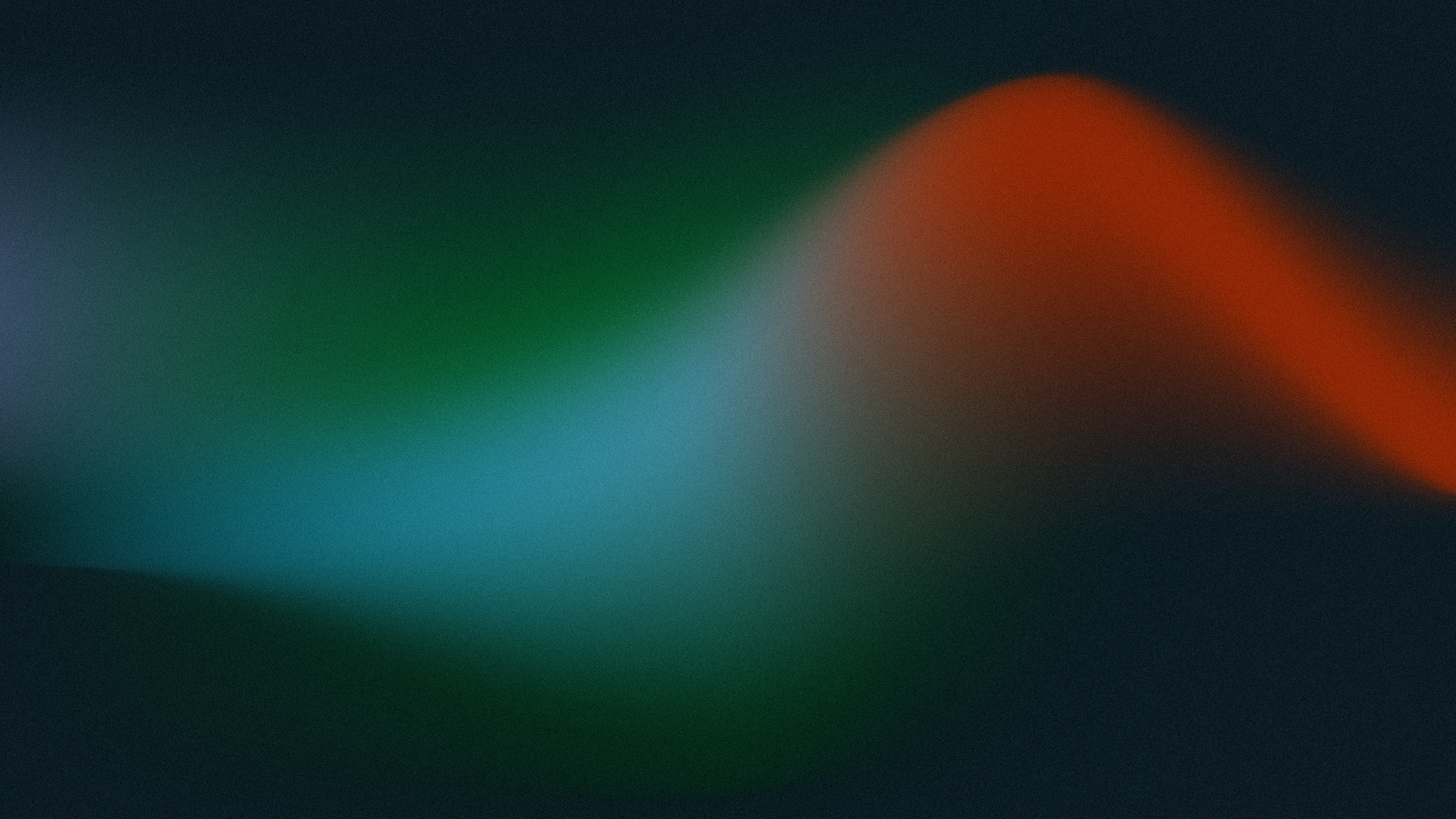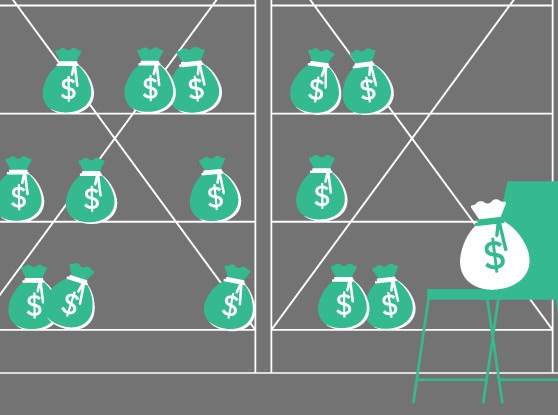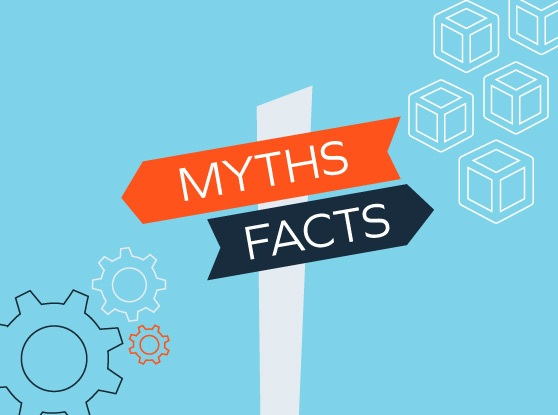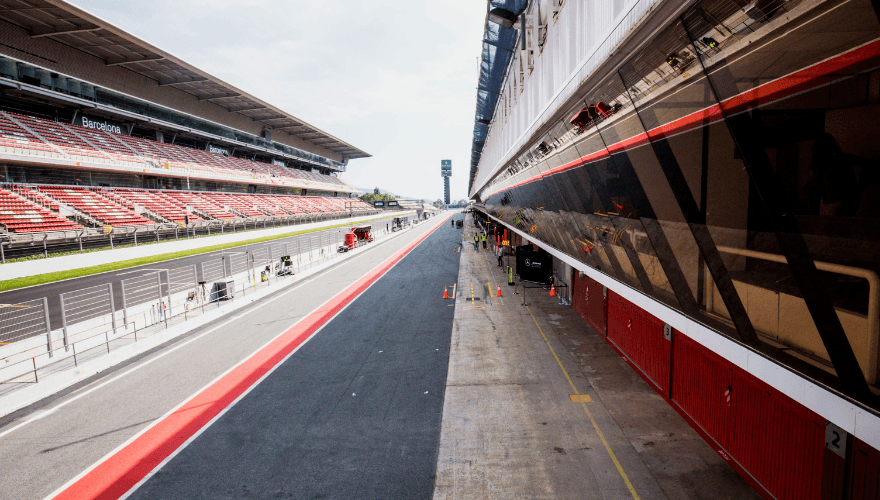At TaxJar, we’ve been onboarding employees to our fully remote company since we opened our virtual doors 7 years ago, and we’d like to help the Insight community. This is a quick-start guide to creating a positive remote onboarding experience, for those needing to embrace remote work practices with little notice. If you’d like to connect to dive deeper into anything outlined here, please do reach out to us.
1. Real-time face-time is crucial
What this means: Real time visual communication is critical in ensuring new folks feel welcomed. They provide context to better understand individuals’ personal writing styles, and create connection more quickly than written communication.
What this looks like: Scheduling video call 1:1’s/meetings for your new teammate and their manager, direct reports, teammates they’ll work with cross-functionally; creating an expectation that teammates will default to using video on calls; explicitly stating that leadership recognizes and embraces that working environments may appear be more chaotic than usual, given the times.
2. Keep necessary onboarding to-dos thorough in content, but simple in completion
What this means: Written communication will likely carry the lion’s share of your teammate’s welcome materials. Organizing it into separate, digestible tasks keeps text walls manageable.
What this looks like: Creating item lists or indexes for teammates’ completion (we like the To-Do feature in Basecamp, but this can be a well-organized Google Doc); bucketing to-do items by theme (HR must-do’s, Company History + Culture, Resources + Tools, Who to Meet, etc.). I’ve added a snapshot of our full time onboarding outline for some context in this .pdf.
3. Be generous with specificity
What this means: It’s too easy for individuals to “fill in the blanks” of what’s left unsaid in written communication - often, assuming the worst as would pertain to them. If something is required vs. optional/high priority vs. low/an expectation or rule vs. a suggestion/a best practice vs. suggested resource, etc., communicate that clearly and directly.
What this looks like: Titling meetings as “optional” or “required” (without strings attached); setting clear expectations of what specific communications are required reading; sharing established agendas in advance of meetings or conversations; offering a written glossary for commonly-used team/company “lingo” and abbreviations.
4. Model remote work well
What this means: This is your new teammate’s first few days working with you, and it may be their first time ever working remotely; uncertainty around what’s expected is likely running very high. Be mindful of the example you and your team set for how you want teammates to feel supported in your company’s approach to remote work.
What this looks like: Especially at the leadership level, this looks like actively modeling your company’s or team’s approach to remote work (Are you keeping or letting go of a dress code? Setting working hours? Are you encouraging a shift to asynchronous communication? Holding more/fewer or shorter/longer meetings? Are you comfortable with kids/family at home popping up in the background of a video call?). Leadership’s behaviors establish a certain sense of “permission.” If, for example, employees read “we encourage everyone to shut down at 5pm,” but see an email or an important Slack/chat conversation that happened at 7:30, the expectation has been muddied. Encourage everyone to set the example they’d like to see and support. Modeling remote work well also looks like sharing resources on how to do remote work effectively, in ways that respect your team’s health and wellness (we love remote-how.com as a resource for folks new to remote work!).
5. Build connection with “virtual water coolers”
What this means: Offices foster social connection while folks work: a quick chat over coffee refills, catching up while the rest of the meeting arrives, grabbing lunch with a teammate, etc. Creating connection remotely is just as important to your team’s positive work experience.
What this looks like: Establishing social spaces (we use Basecamp groups - Slack channels or listservs can work here in a pinch - where teammates chat about hobbies, food/cooking, their kids, etc.); creating participatory programs around themed channels (we host steps-per-day challenges in our Wellness group, where folks share photos from their daily walks); making time in video calls to check in with your teammates.
There is so much more to offer and discuss when considering remote onboarding, but I recommend keeping these five points at the forefront as you begin building your experience.